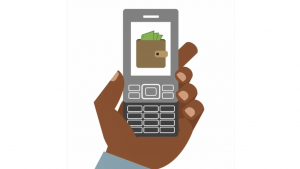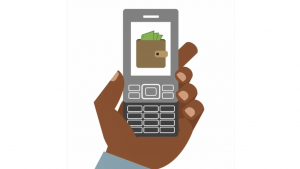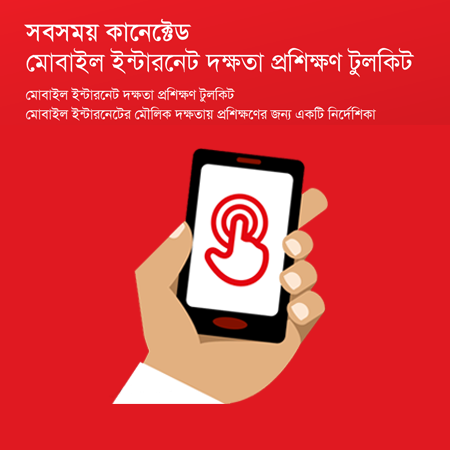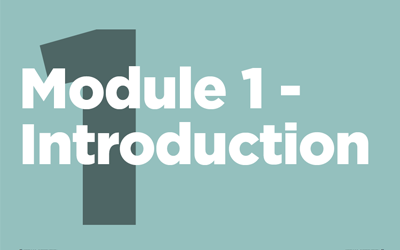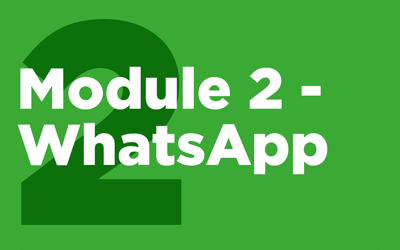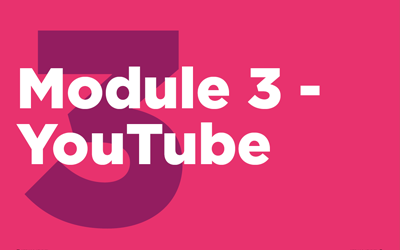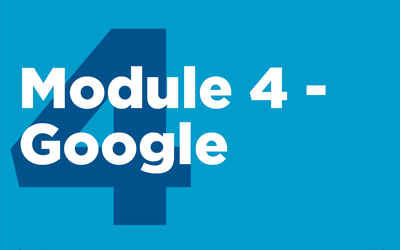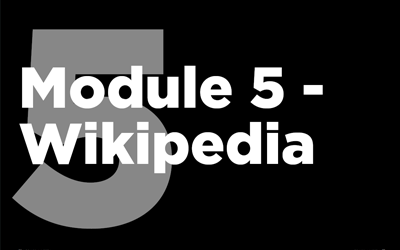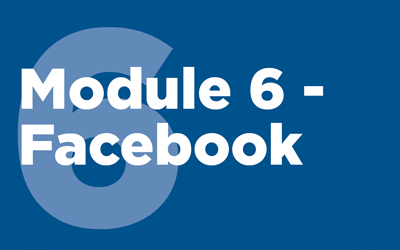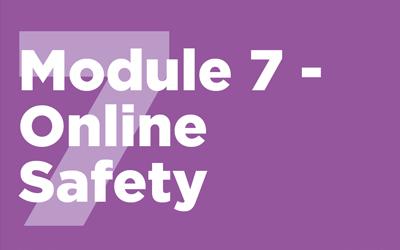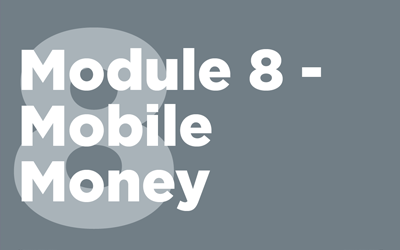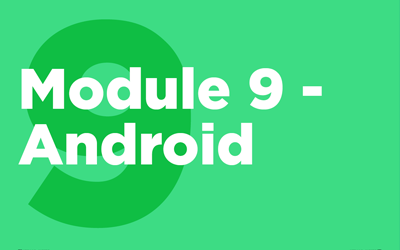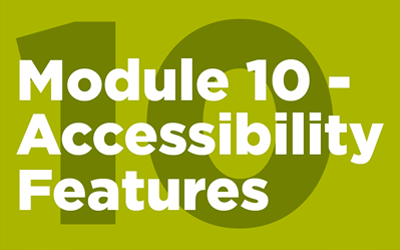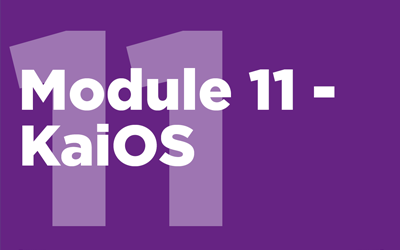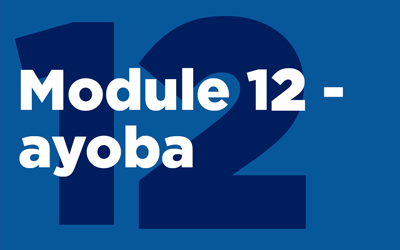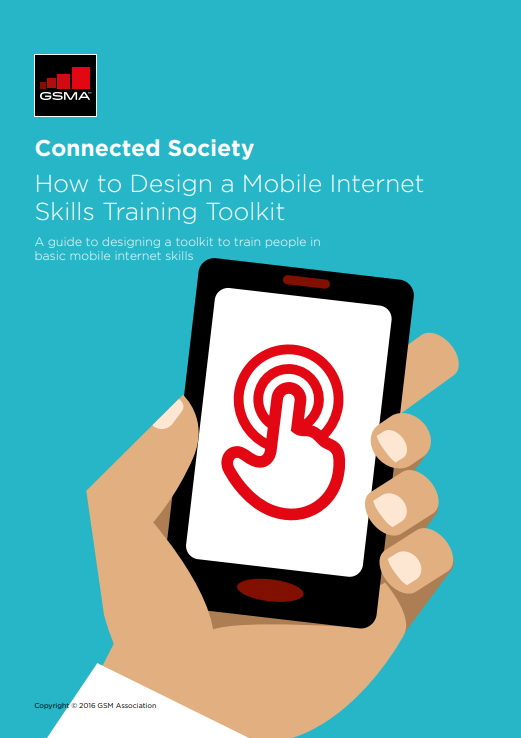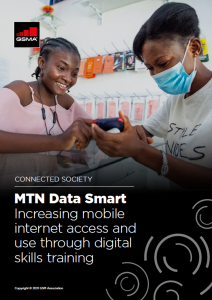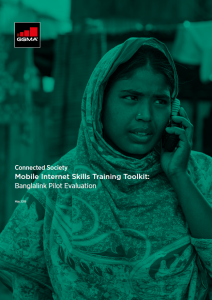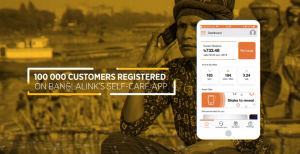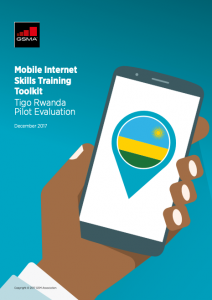Home
...
Mobile Internet Skills Training Toolkit
The GSMA Mobile Internet Skills Training Toolkit (MISTT) is a set of free resources to teach people the basic skills they need to access and use mobile internet. It uses a ‘train the trainer’ approach and consists of short lessons in a PDF format that can be easily adapted to local needs and languages.
Quick download (English PDF)
To access all MISTT materials, including multiple languages, individual modules, the training videos, the ‘How-To’ Guide, plus regional case studies, please click on the sections below.
If you are interested in rolling out the MISTT with support from the GSMA Connected Society programme, or would like to hear about best practices, you can get in touch with us by emailing [email protected].
Mobile Internet Skills Training Toolkit (Multiple languages available)
Click on one of the tiles below to download the MISTT in your preferred language.
Select MISTT modules* are also available in Shona (Bitesize and In-Depth) and Ndebele (Bitesize and In-Depth), in simple, Microsoft Word format. Thank you to our partner Zonful for providing the translations.
*This version includes the following four modules: Introduction to the Internet, Google, WhatsApp and YouTube.
**This version includes the above four modules plus the following: Wikipedia and Facebook.
^This version includes the above six modules plus the following: Online Safety, Mobile Money, Android, Assistive Tech and KaiOS.
Click on one of the tiles below to download each module separately.
Below you will find a series of short videos on each MISTT module. Each video explains the purpose of the tool and demonstrates basic user functions. These videos can be used in your training sessions in conjunction with the main toolkit.
Module 1: Introduction to the Internet
Module 1: Introduction to the Internet
The internet is a huge network of millions of computers around the world, all connected to each other with phone lines, satellites and cables – and they can send and receive information across our planet. It’s like a massive library of information that anybody anywhere can use. The internet can help you do many things such as send messages and photos, speak to friends and family, listen to music, watch videos, buy and sell things, learn new skills and even transfer money.
Module 2: WhatsApp
WhatsApp is a messaging service on the mobile internet that makes it easy to connect with family, friends and people you do business with. It’s a bit like sending an SMS, but you can also send voice messages, photos and videos. It also allows you to send messages to groups of people.
Module 3: YouTube
YouTube is a place on the mobile internet that lets you watch videos on your phone. YouTube has many different videos you can watch, like movies, music videos, sports and others. There are also videos that teach you how to do things – like how to cook a new recipe, fix a tyre on a bicycle, or even learn to do something on your phone.
Module 4: Google
Google is a search engine on the mobile internet. It helps you to search for information on anything you are interested in, including jobs, places, recipes, movies, songs, news and much more. Google is just one type of search engine. There are others that work in a similar way. You can find Google on a smart or feature phone.
Module 5: Wikipedia
Wikipedia is a place on the internet, where you can search for knowledge and information. It’s like an encyclopedia on your phone, that provides instant information on any subject. You can use Wikipedia to help your children with their homework, to find information on a sports or music event, or even to find out more about your own country.
Module 6: Facebook
Facebook is what’s known as a ‘social network.’ Facebook can help you connect with people in your community and all over the world through the mobile internet. You can use Facebook to stay in touch with family, friends and people you do business with. You can get news about what’s going on in the world or find out more about your favourite celebrities and sports teams.
Module 7: Online Safety
The internet is an amazing place but you do need to be careful. If you treat it like you would a real-life public place – for example the local market place – you will be able to help keep you and your family safe.
Module 8: Mobile Money
A mobile money account is like having a wallet on your phone. With mobile money you can send and receive money from people, and make payments just using your phone - without having a bank account! Unlike with cash, you do not have to carry money around if you want to pay for things. This means that it is easier, faster and safer.
Module 9: Android
Android enabled devices are widely used by many people across the world. They will help you to: search for the latest news and information, share pictures with friends and enjoy your favourite music and sport. You can get a map and pick the best route to your next destination with Google Maps, or learn a new skill on YouTube. Using an Android phone can help you to unlock the power of the internet.
Module 10: Accessibility Features
Module 10: Accessibility Features
Around 15% of the world’s population live with some form of disability, and 80% of these live in low- or middle-income countries. For many, life can be challenging because they face barriers to access vital services such as education and healthcare. Mobile phones can help remove some of these barriers and enable people with disabilities to carry out everyday tasks that they would otherwise find difficult.
Click on the tile below to download the accessibility module.
[gallery columns="4" size="full" type="default" ids="62793"]
Module 11: KaiOS
On a KaiOS phone, you can do many of the same things people do on smartphones: You can use WhatsApp, Facebook and YouTube; You can search for information and listen to the radio. KaiOS also comes with the Google Assistant, which helps you complete tasks on your phone by just telling it what to do. The KaiStore is where you go to get free games or tools which are called apps.
Module 1: Présentation d’internet
Module 1: Présentation d’internet
L'Internet est un immense réseau de millions d'ordinateurs de par le monde, tous reliés entre eux par des lignes téléphoniques, des câbles ou par satellite- et ils peuvent envoyer et recevoir des informations à travers le monde. C'est comme une bibliothèque gigantesque, accessible à n’importe qui, n'importe où dans le monde. L'Internet peut vous faciliter la vie de plusieurs manières.
Module 2: WhatsApp
WhatsApp est un service de messagerie disponible sur l'Internet mobile, qui facilite la communication avec sa famille, ses amis et entre collègues de travail. C'est un système semblable aux messages SMS par téléphone, mais avec WhatsApp, on peut également envoyer un message oral, des photos, des vidéos - soit à une seule personne, soit à un groupe de personnes.
Module 3: YouTube
YouTube est un site sur internet, par lequel vous pouvez visionner des vidéos sur votre portable. YouTube vous offre un très grand nombre de vidéos de toutes sortes: films, musique, sport, et bien d'autres. Vous trouverez également des vidéos qui vous permettront d'apprendre à faire certaines choses, comme cuisiner un plat, ou réparer un pneu de bicyclette, voire comment faire certaines choses sur votre portable.
Module 4: Google
Google est un moteur de recherche accessible sur l'Internet mobile. Il vous aide à faire des recherches sur tous les sujets qui peuvent vous intéresser, y compris pour rechercher du travail, un endroit à visiter, des recettes de cuisine, des films, des chansons, se tenir au courant de l’ actualité, etc. Google est un moteur de recherche parmi d'autres. Il en existe plusieurs, qui fonctionnent de manière semblable.
Module 5: Wikipédia
Wikipédia, sur l'Internet mobile, est un énorme réservoir d'informations et de connaissances, une encyclopédie sur votre portable, qui pourra vous fournir instantanément tous les renseignements que vous voulez sur n’importe quel sujet. Vous pouvez vous servir de Wikipédia pour aider vos enfants avec leurs devoirs d'école, ou pour obtenir des renseignements à propos d'une activité sportive, d'un concert, voire pour acquérir plus de connaissances au sujet de votre propre pays.
Module 6: Facebook
Facebook est ce qu'on appelle un ´réseau social'. Facebook vous permet d'être en contact constant avec les gens de votre propre communauté, mais aussi du reste du monde grâce à l'Internet mobile. On peut se servir de Facebook pour rester en contact avec la famille, les amis et associés de travail. Vous pouvez vous tenir au courant de ce qui se passe dans le monde entier ou en savoir plus sur vos , vedettes ou équipe de sport préférées.
Module 7: La Sécurité en Ligne
Module 7: La Sécurité en Ligne
Internet est un endroit incroyable mais il faut faire attention. Si vous vous comportez sur Internet comme vous le feriez dans un vrai lieu public - par exemple un marché local - vous pouvez rester en sécurité.
Module 8: Mobile Money
Un compte d'argent mobile ou mobile money, c'est comme avoir un portefeuille sur votre téléphone. Avec la mobile money, vous pouvez envoyer et recevoir de l'argent de personnes et effectuer des paiements en utilisant simplement votre téléphone - sans avoir de compte bancaire ! Contrairement à l'argent liquide, vous n'avez pas à transporter d'argent si vous voulez payer vos achats. Cela signifie donc que c'est plus sûr et plus facile.
Module 9: Android
Les Smartphones Android sont largement utilisés par de nombreuses personnes à travers le monde. Ils vous aideront à : rechercher les dernières nouvelles et informations, partager des photos avec des amis et profiter de votre musique et de votre sport préféré. Cela signifie également que vous pouvez utiliser une carte et choisir le meilleur itinéraire vers votre prochaine destination avec Google Maps, ou apprendre une nouvelle compétence sur YouTube. L'utilisation d'un téléphone Android peut vous aider à libérer la puissance d'Internet.
Module 10: Fonctionnalités d’Accessibilité
Module 10: Fonctionnalités d’Accessibilité
Environ 15% de la population mondiale vit avec une forme ou une autre de handicap, et 80% d'entre eux vivent dans des pays à revenu faible ou intermédiaire. Pour beaucoup, la vie peut être difficile car ils se heurtent à des obstacles pour accéder à des services essentiels tels que l'éducation et les soins de santé. Les téléphones portables peuvent aider à éliminer certains de ces obstacles et permettre aux personnes handicapées de faire des activités de la vie de tous les jours.
Module 11: KaiOS
Sur un téléphone KaiOS, vous pouvez faire la même chose que sur un smartphone : vous pouvez utiliser WhatsApp, Facebook, Google Assistant, Google Maps, YouTube, rechercher des informations et écouter la radio. Les téléphones KaiOS contiennent aussi l'Assistant Google qui vous aide à effectuer des tâches sur votre téléphone en lui disant simplement quoi faire. Le KaiStore est l'endroit où vous pourrez obtenir des jeux ou des outils gratuits appelés applications.
How to Design a Mobile Internet Skills Training Toolkit
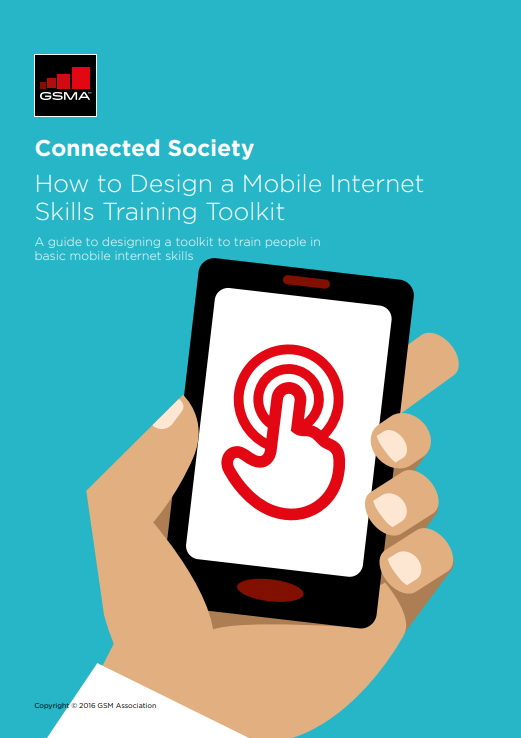
- This ‘How To- Guide is aimed at mobile operators, NGOs, government or development organisations that want to improve the mobile literacy of a particular group of people.
- This Guide provides a clear and easily adaptable framework for designing and delivering contextually specific training in basic mobile internet skills.
- Through the practical recommendations outlined, you will be able to create a localised and customised toolkit that is relevant to your audience.
- This Guide complements the Mobile Internet Skills Training Toolkit (see above for download options).
Download How-To Guide
Wednesday 13 Oct 2021
|
Case study | Connected Society | Digital literacy | English | MISTT Case Studies | Mobile access and use | Report | Resource | Sub-Saharan Africa | Uganda |
Multiplying the Impact of Mobile Internet Skills Training
Read report
Monday 20 Sep 2021
|
Benin | Cameroon | Case study | Connected Society | Digital literacy | English | MISTT Case Studies | Mobile access and use | Report | Sub-Saharan Africa | Uganda |
MTN Data Smart Case Study
Read report
Wednesday 12 Jun 2019
|
Bangladesh | Case study | Connected Society | Digital literacy | English | MISTT Case Studies | Mobile access and use | Report | Research |
Mobile Internet Skills Training Toolkit: Banglalink pilot evaluation
Read report
Friday 24 May 2019
|
Asia and Australia | Bangladesh | Connected Society | English | MISTT Case Studies | Mobile access and use | Video |
Driving digital skills in Bangladesh: Banglalink case study
Read report
Wednesday 25 Jul 2018
|
Connected Society | Digital literacy | English | MISTT Case Studies | Mobile access and use | Sub-Saharan Africa | Video |
Driving digital inclusion in Rwanda: Tigo case study
Read report
Friday 19 Jan 2018
|
Case study | Connected Society | Digital literacy | English | Gender | MISTT Case Studies | Mobile access and use | Mobile internet for women | Resource | Rwanda | Sub-Saharan Africa | Toolkit |
Mobile Internet Skills Training Toolkit: Tigo Rwanda pilot evaluation
Read report
Friday 17 Jun 2016
|
Connected Society | Digital literacy | India | MISTT Case Studies | Mobile access and use | Video |
Connecting the unconnected in Pune
Read report
Wednesday 25 May 2016
|
Connected Society | Digital literacy | English | MISTT Case Studies | Mobile access and use | Video |
Introduction to the MISTT: Insights from our partners
Read report
a
Subscribe for the latest updates
Do you want to be the first to hear about MISTT updates? Subscribe to our mailing list and we’ll notify you when:
- A new module is added to the MISTT
- A new platform for viewing the MISTT becomes available
- A new case study, report or video on digital skills is published
Subscribe
a
Mobile Internet Skills Training Toolkit (MISTT) © 2021 by GSMA Mobile for Development Foundation, Inc is licensed under CC BY 4.0 

All of the content in the Mobile Internet Skills Training Toolkit (MISTT) was created by the GSMA Mobile for Development Foundation in an effort to improve digital inclusion globally. In keeping with the principles of Digital Public Goods, the material is available freely under the Creative Commons Attribution 4.0 International License (CC BY 4.0). This license allows reusers to distribute, remix, adapt, and build upon the material in any medium or format, so long as attribution is given to the creator. The license allows for commercial use. This work was made possible with funding from the Foreign, Commonwealth & Development Office (FCDO).